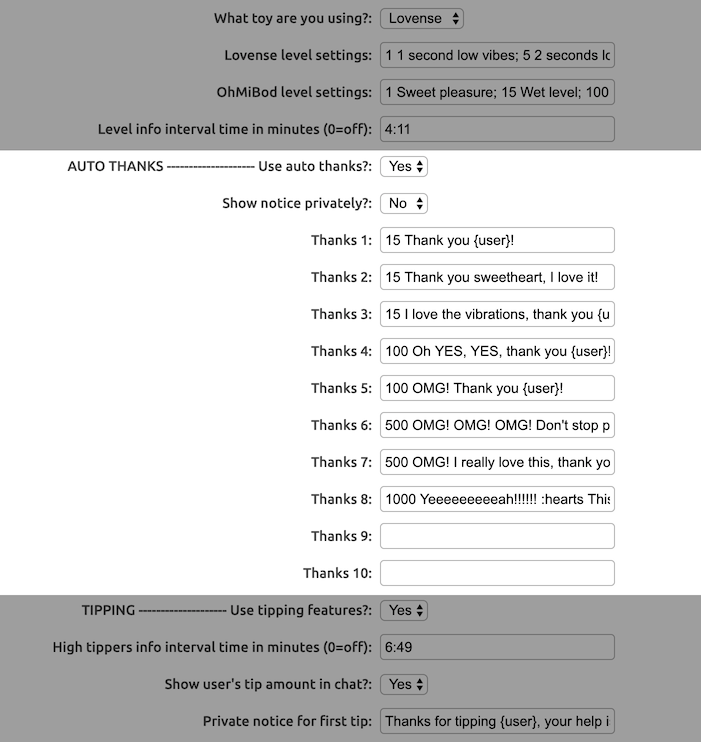Auto Thanks
The Auto Thanks modules simply provides a set of "thank you" messages as an automated response to user's tipping. There are only form fields, no commands.
Auto Thanks: Form Fields
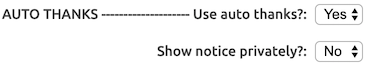
Like the other modules, the Auto Thanks module may be completely disabled by setting Use auto thanks to No. It can be enabled during a cam-session by using the /toggle autothanks command.
You may choose to show the thanks messages only privately to the tipping user, by setting Show notice privately to Yes. When set to No (the default), the thanks messages will be shown publicly to the entire room.
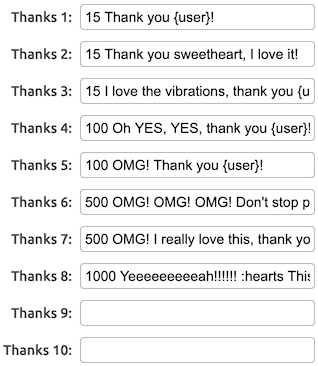
There are ten fields available to put your "thank you" notices: Thanks 1 to Thanks 10. Every field contains a single thanks message for a certain (minimum) tip amount. A single notice is defined like this:
Note that tip amount and description are simply separated by a space.
This format is very similar as used in the Device support and Tip Menu, with the only exception that there should be one "thank you" notice per field.
Similar to the Tip Levels, the tip amount is the start amount of a range of tip amounts. For the defaults (as shown to the right) there are ranges from 15 to 99, from 100 to 499, from 500 to 999 and from 1000 and up. Any amount tipped within one of those ranges will show the corresponding "thank you" notice.
As you can see in the same default example, it's possible to define multiple notices for the same tip amount: there are three messages for tip amount 15, two for tip amount 100 and 500. The All in One App will choose one of the messages at random.
You may use {user} in the message, which will be replaced with the user name of the person that is tipping.
So, if someone would tip any amount within the first range (15-99) he would receive random and personalized thank you messages from that range, for example:
You can, and are indeed encouraged to, customise both Device Tip Levels and Auto Thanks notices to your own needs and wishes. For example, if you you want something simpler for the thanks messages, you may define a single notice like so:
This would result in anybody tipping any amount receiving a simple "Thank you!" notice: