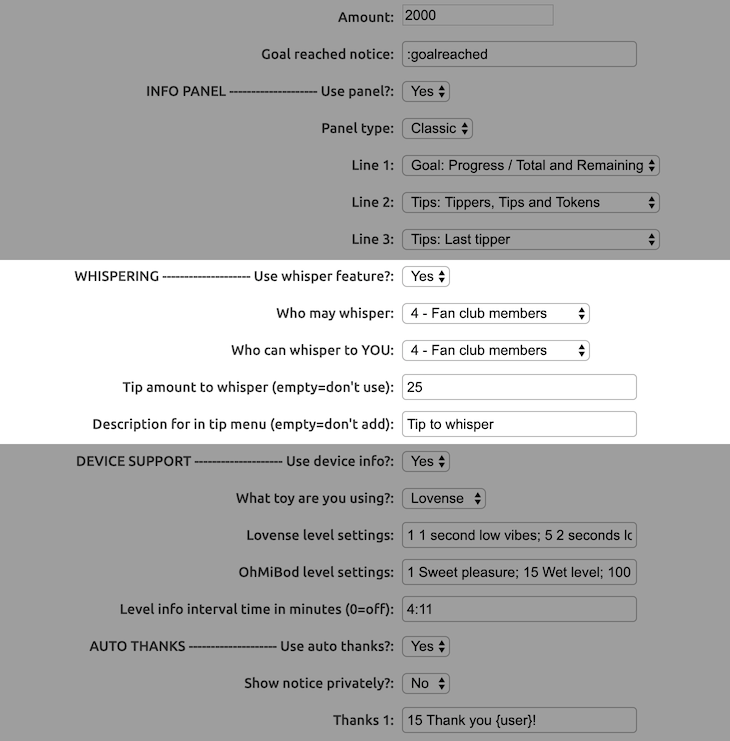Whisper
This Whisper module facilitates whispering: PM (Private Messages) in public chat. It allows users to send private messages to each other, without the need for switching tabs. Whispers are send as private notices that only the recipient can see.
This module provides a few form fields to setup access levels: who may whisper, and some commands in chat to facilitate the whispering.
Whisper: Form Fields
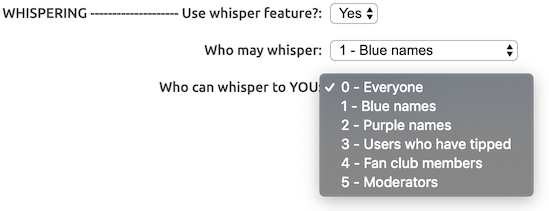
This Whisper module may be completely disabled by setting Use whisper feature to No. It can be enabled during a cam-session by using the /toggle whisper command.
Both Who may whisper and Who can whisper to YOU have the same list of options: the whisper levels, as shown in the image at the right. There are 6 levels available, with the following meanings:
- Everyone: all users, including greys
- Blue names: blues are users with tokens or that have tipped a little recently
- Purple names: purples are users who have tipped a lot recently
- Users who have tipped: these are users who have tipped YOU in current cam-session
- Fan club members: green members of your fan club
- Moderators: red moderators, they can always whisper, when the module is enabled
If you have silenced all greys in your room, it is probably better to NOT set Who may whisper to level 0, because it would allow the grey users to whisper. Level 1 and 2 includes users who have tipped, but not necessarily to YOU. The All in One App keeps track of users who tip (any amount) during the current cam-session. By setting Who may whisper to level 3, you allow those users to whisper. The host and moderators may always whisper, as long as the Whisper module is enabled.
Keep in mind that these are levels, meaning if you would choose level 1 it means that everyone (levels 1 through 5) — effectively excluding grey users — may whisper. Choosing level 4, for example, means that only fan club members and moderators (levels 4 and 5) may whisper.
Also, anybody that has been whispered to may respond, irrespective of whisper levels!
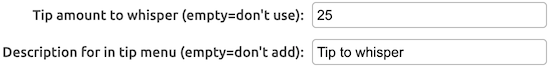
Just like Chaturbate's conventional PM, which you may only want to use if people tip a certain amount, you can do the same with whispering. Set the Tip amount to whisper to any amount to activate this option. People who tip this amount will receive a notice that the whisper functionality is now available to them. You only need to specify the amount in this field and the rest is handled automatically by All in One App. Leaving this field empty turns off this feature and the whisper levels will be respected. If, however, you choose to use this feature, you may want to set Who may whisper to at least level 4 (fan club members and moderators only). This is not mandatory, of course.
Note that the tip to whisper feature is unrelated to whisper level 3 (Users who have tipped).
If you set the Description for in tip menu, this description with the chosen tip amount will automatically be added to the built-in Tip Menu.
An example (and preview) how this feature works:
random_user: tipped 25 tokens Notice: You are now allowed to whisper!
random_user: 💬 (whisper to _pi_)> Ha, I may whisper now! :)
Whisper: Commands
All whisper commands are available to all users. If a user may actually whisper is determined by the whisper levels.
/whisper, /pm and /msg (host, mods, users)
Use this command to send a whisper to someone. This command expects two arguments: the recipient and the message. The recipient is the user name exactly as you see it in chat. The All in One App will not see if you make a typo in the name: the message will simply not be delivered.
An example:
When entering the above command, and the whisper was sent, that line will first be transferred before being added to your chat history:
The recipient, "random_user", will see the whisper appear as a private notice:
If this happened to be the first whisper received by "random_user", he will get an additional notice with a little explanation how to respond to the whisper:
/reply and /pmreply (host, mods, users)
To facilitate whispering, and make it easier to have a conversation without having to type user names repeatedly, you may use this command to respond to the last whisper you received. The command requires only one argument: the message.
So, when continuing previous example and "random_user" has just received a whisper from me, he can now simply respond like this:
Again, like in the previous example, this command will first be transferred before being added to the chat history of "random_user":
/whisperlevel and /pmlevel (host, mods, users)
Only broadcasters can set their initial receiving whisper level from the launch form. If anybody wants to change who they are willing to receive whispers from, they may do so with this command. The command requires one argument: the whisper level, which can be found out by requesting the help for this command:
If someone, that falls outside the whisper-level set by you, is trying to whisper you, they will get a notice saying they are not allowed to do so:
If you have been whispering with someone and you grew tired of the person, do not use the whisperlevel command to try to exclude them: this will not work. Instead use the following command.
/whisperignore, /pmignore and /ignore (host, mods, users)
Use this command to explicitly add or remove someone from your personal ignore list. This command expects one argument: the user name of the person to ignore. For example:
If "random_user" would now try to whisper me, his attempt would fail:
Use the same whisperignore command a second time to remove that user from your ignore list and allow them to whisper to you again: