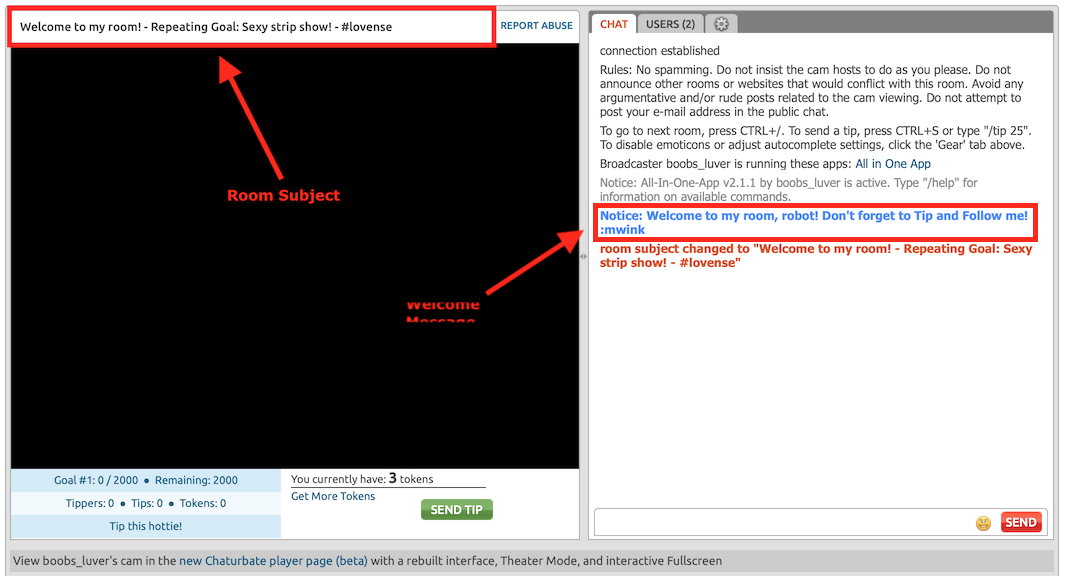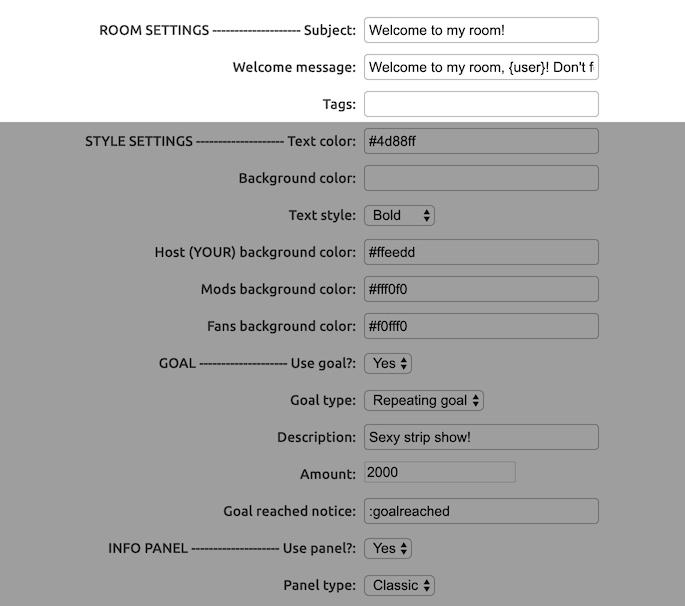Room
The Room module controls the subject and welcome message of your room. It has some form fields to initialise those, plus some commands to update the subject and set user state.
Room: Form Fields
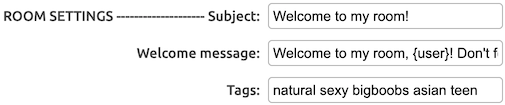
In the form section "Room Settings" you can set the Subject for your room. The subject will be glued together with the goal description and the tags and placed above the video, typically.
The Tags are a list of words, separated by either spaces or commas. The words will be sorted alphabetical and each word will get a hash (#) symbol attached. With the fields shown here, the complete room subject will look like this:
Welcome to my room! - #asian #bigboobs #natural #sexy #teen
The Welcome message is a personal message shown to users entering your room. You may use {user} in the text, which will be replaced with the name of the user entering. So with the default text unchanged, if I were to enter your room, I would see this message:
Welcome to my room, _pi_! Don't forget to Tip and Follow me! 
Room: Commands
/subject (host, mods)
This command allows you to set a new room subject during your cam session. An empty subject will remove the current subject, but leave the goal description and tags in place (if any). Chaturbate has a limit of 200 characters on the complete room subject.
Usage of this command may look something like this:
_pi_: /subject room subject changed to "#natural #sexy #bigboobs #asian #teen"
/me and /action (host, mods)
These commands are based on IRC and have been added just for fun and because of the similarities to IRC. The commands simply send a public notice message that is prefixed with your username. When used it looks like this:
/away (host, mods)
This is another command based on IRC. It leaves a notice in public chat indicating that you're not paying attention to the room. Using this command without a message marks you as no longer being away and removes your previous message. It simply works like this:
_pi_: /away Notice: _pi_ is no longer away
Additionally the whisper functionality respects when you are away and when someone sends you a message, they will automatically see your away message:
/prefix (host, mods)
Attaches a prefix to a user's name in chat, for the current cam-session only. This can be an emoji or text. Provide the same user and prefix again to remove it. This command was added for those special reward tips, where users can earn something. For example:
 ooh thanks!
ooh thanks!_pi_: /prefix random_user :hearts random_user: no more hearts here...
Multiple prefixes may be added or removed at the same time, separated with a space, should you wish to do so: