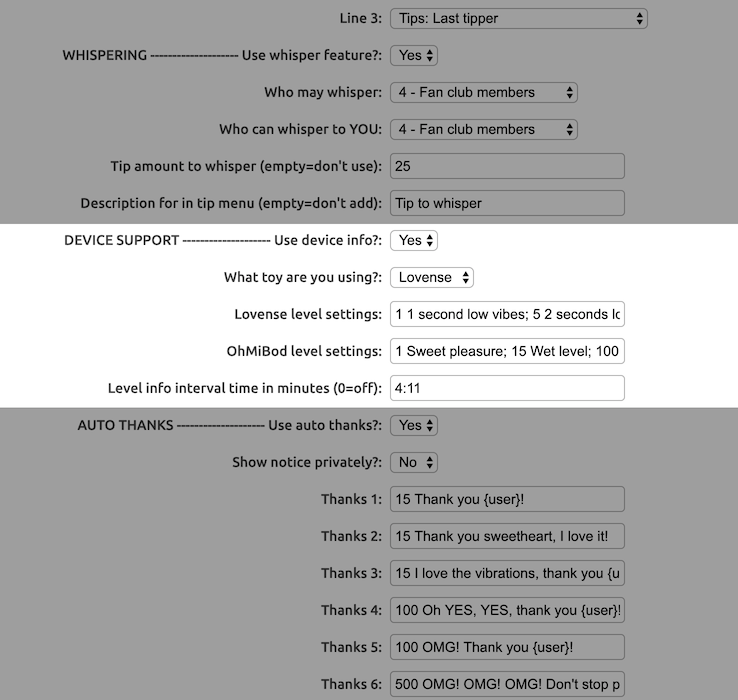Device / Toy Support
The Device module allows you to define what toy you are using and its level settings. This is purely informational towards the users and has no relation with the actual device. Please check the Lovense Setup or OhMiBod App information.
This module only exists to show your tip levels in public chat. It has form fields to define your level settings and commands to show this info and change toys during a cam-session.
Device: Form Fields
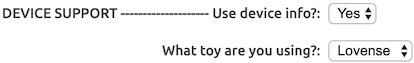
Like the other modules, the Device module may be completely disabled by setting Use device info to No. It can be enabled during a cam-session by using the /toggle device command.
Choose the brand of What to are you using, either Lovense (Lush, Hush, Domi, etc.) or OhMiBod. You may also set this field initially to None, in which case no level information will be shown in chat.
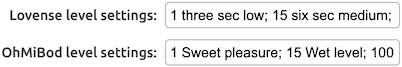
Depending on the chosen toy, either one of the level settings fields will be used: if you chose Lovense at What to are you using, then the level settings in the Lovense level settings will be used. If you chose OhMiBod before, then the OhMiBod level settings will be used.
Both these fields, when used, should contain a list of tip levels. A single tip level is defined like this:
Note that tip amount and description are simply separated by a space and that multiple levels are separated by a semicolon: ;
This format is very similar as used in the Auto Thanks and Tip Menu.
Now let's look at the default Lovense level settings:
This single line defines five tip levels. The first level:
Here, 1 is the tip amount and one sec low is the description.
The second level:
Tip amount: 15, description: six sec medium.
And the other three levels:
500 one min high ;
1000 three min high
All in One App will take these level definitions and convert them to look like this in chat:
Notice: ⭐ Level 1 - Tip 1-14: three sec low
Notice: ⭐ Level 2 - Tip 15-99: six sec medium
Notice: ⭐ Level 3 - Tip 100-499: ten sec medium
Notice: ⭐ Level 4 - Tip 500-999: one min high
Notice: ⭐ Level 5 - Tip 1000+: three min high
As you can see, the tip amounts have been converted to tip-ranges (1 to 14 and 15 to 99, etc.) and the descriptions are used exactly as they were entered in the form field.
You are completely free with the tip amounts, descriptions and number of levels you choose to define. There are no limitations! All in One App understands almost everything you will throw at it, as long as you follow the format as explained above.
Another more non-conventional example for the Lovense level settings:
This line defines seven tip levels, with the first level:
The second level:
The third level:
You probably get the picture by now. All in One App will parse those level definitions and make them look like this in chat:
Notice: ⭐ Level 1 - Tip 1-4: 1 second low vibes
Notice: ⭐ Level 2 - Tip 5-14: 2 seconds low vibes
Notice: ⭐ Level 3 - Tip 15-49: 5 seconds med vibes
Notice: ⭐ Level 4 - Tip 50-99: 10 seconds high vibes
Notice: ⭐ Level 5 - Tip 100-499: 30 seconds high vibes
Notice: ⭐ Level 6 - Tip 500-999: 1 minute ultra high vibes
Notice: ⭐ Level 7 - Tip 1000+: 2 minutes ultra high vibes
Use the /levels command (as explained below) after starting the App, to see if everything you defined has been parsed correctly and matches with the settings of your toy.
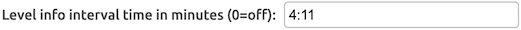
The last field for the Device module is the Level info interval time. Here you can specify how often you want the tip levels to appear in chat. The interval time is in minutes and may be entered as a fraction or in min:sec notation. So, for example, both 2.5 and 2:30 represent two and a half minutes.
Device: Commands
/levelinfo, /tiplevels and /levels (host, mods, users)
This command simply shows the tip level definitions, the same that is shown automatically at the Level info interval time. When a user requests this info, he will get a private notice. When the host or moderators run this command, the level info will be shown publicly (and the interval time will be reset).
/device and /toy (host, mods)
Hosts and moderators may use this command to switch between Lovense and OhMiBod during a cam-session. This will simply change what level definitions are shown in chat. The command expects one argument: the device to switch to. This can be either Lovense or OhMiBod (not case-sensitive) or None to turn off the level info. Switching the device also changes the tag in the Room subject.
Showing tip levels, switching toy from Lovense to OhMiBod and showing levels again works like this:
Notice: ⭐ Level 1 - Tip 1-14: 3 sec low
Notice: ⭐ Level 2 - Tip 15-99: 6 sec medium
Notice: ⭐ Level 3 - Tip 100-499: 10 sec medium
Notice: ⭐ Level 4 - Tip 500-999: 1 min high
Notice: ⭐ Level 5 - Tip 1000+: 3 min high
_pi_: /device ohmibod Notice: Switched device to: OhMiBod
room subject changed to "Welcome to my room! - Goal: Sexy strip show! - #ohmibod #teen"
_pi_: /levels Notice: ----- OhMiBod Tip Levels -----
Notice: ⭐ Level 1 - Tip 1-14: Sweet pleasure
Notice: ⭐ Level 2 - Tip 15-99: Wet level
Notice: ⭐ Level 3 - Tip 100-499: Oh YES I love this toy
Notice: ⭐ Level 4 - Tip 500-999: OMG! OMG!
Notice: ⭐ Level 5 - Tip 1000+: True LOVE