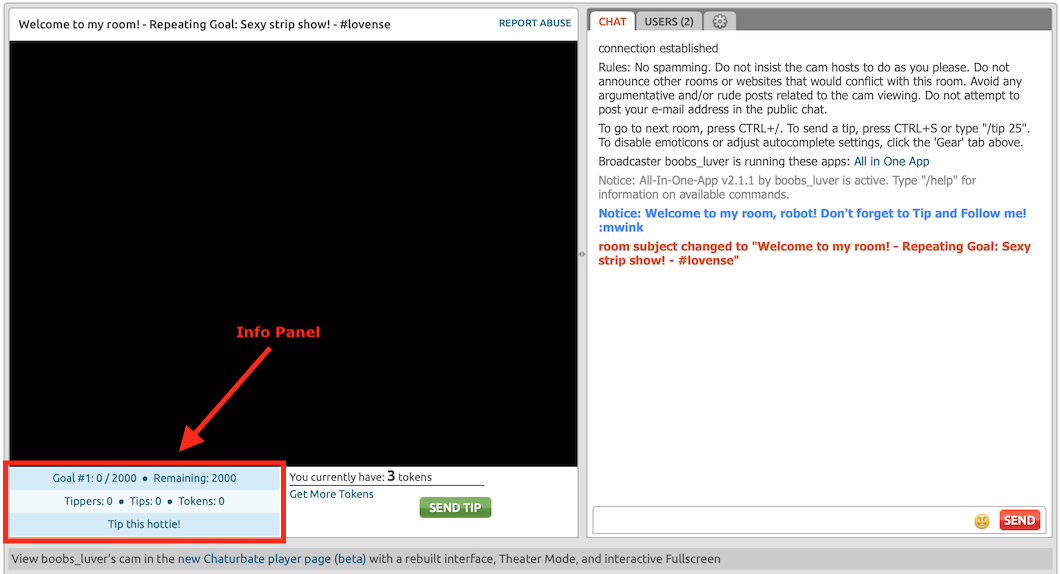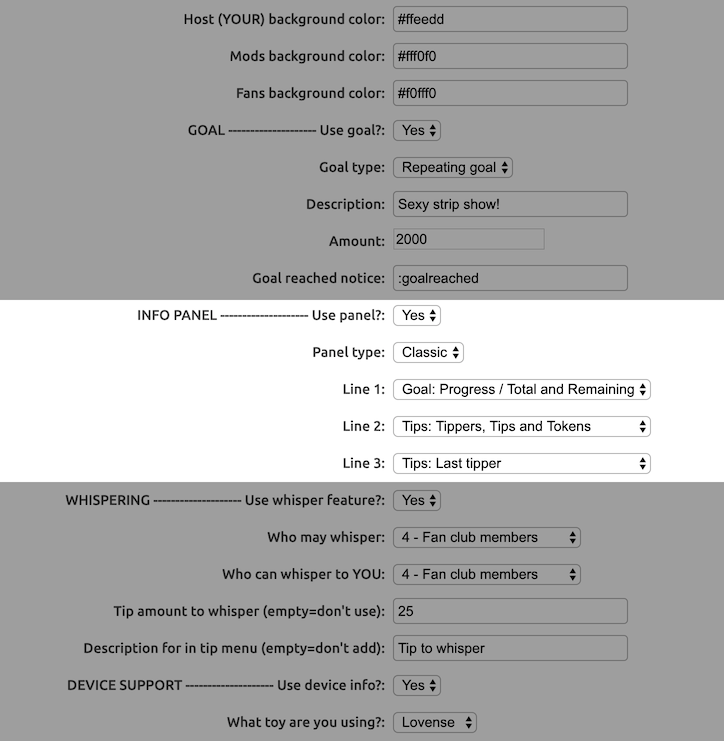Info Panel
The Panel module gives you complete control over what information is shown in the info panel that is displayed below the cam video. This module only has a few form fields to setup the info panel. There are no commands to change what is shown in the panel.
Panel: Form Fields
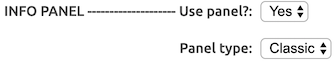
In case you don't want to use the Panel module, you may choose to turn it off completely by setting Use panel to No. The panel area will remain empty and no information will be shown. It may be enabled at any time during a cam-session by using the /toggle panel command.
Much work of version 2.0 of All in One App went in to preparing for graphical panels. As of yet this functionality is disabled and the only available option for Panel type is classic.
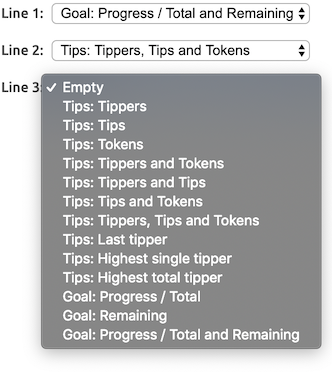
The next section of the form gives you three fields where you can choose what to display in the three lines of the classic info panel: Line 1, Line 2 and Line 3. The example at the right shows all currently available options.
There is info about tips and the goal available. You may choose Empty to leave any of the available info panel lines empty. Tippers is the number of users tipping, Tips is the total number of tips by those users and Tokens is the total amount of tokens that has been tipped by those users. There are seven lines to choose from with every possibly combination of these three values.
The Last tipper will show user name and amount of the last person who tipped. Highest single tipper shows user name and amount of the highest single tip. And Highest total tipper shows user name and total amount of tokens of the person who tipped most during current cam-session.
The Goal Progress / Total shows the current goal progress and total, in tokens. Remaining shows how many tokens is remaining to reach current goal. And, as you can see, there is one choice with a combination of these two values.