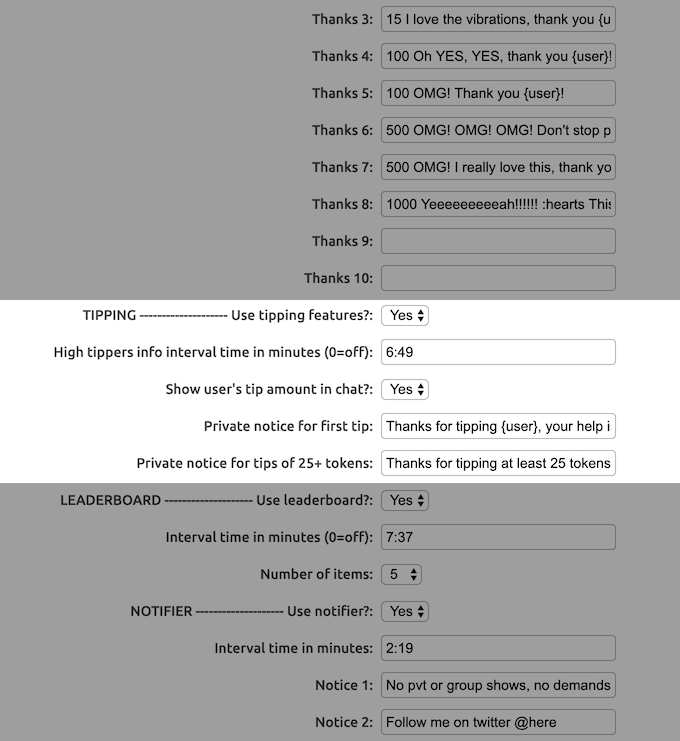Tipping
The Tipping module provides some general tipping-related functionality. Behind the screens it also keeps track of all tip statistics that are used in other modules. It has a few form fields and a single command.
Tipping: Form Fields
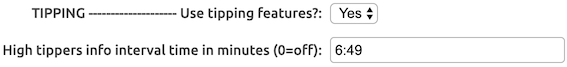
Like the other modules, the Tipping module may be completely disabled by setting Use tipping features to No. It can be enabled during a cam-session by using the /toggle tipping command. Note that the Tipping module will continue to gather tipping statistics, even when turned off.
The Tipping module keeps track of the high tippers (both as a single tip
and the highest total tipper). With the High tippers info interval time you
can specify how often the high tippers notice should be shown in public chat.
The interval time is in minutes and may be entered as a fraction
or in min:sec notation. So, for example, both 6.5 and 6:30
represent six and a half minutes.
If the High tippers info interval time is set to 0, the high tippers will not be shown automatically, but the /hightippers command will still work (see below).
In public chat, the high tippers notice looks like this:
Notice: Highest total tip
 random_user (200 tokens)
random_user (200 tokens)Notice: Highest single tip
 random_user (100 tokens)
random_user (100 tokens)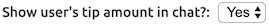
Set Show user's tip amount in chat to Yes to add the total amount a user tipped to their messages in public chat. This will look something like this:
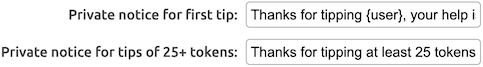
In the next two fields you may define special messages that are shown privately to a user, after tipping for the first time and after tipping 25 tokens or more, respectively. You may add {user} in the message and it will be replaced by the user name. These two notices exist to provide some extra gratitude and promote people to vote with a thumbs up. You can leave them empty and no extra notices will be send.
With the default messages in place, this is how it looks to the tipping user:
random_user: tipped 25 token Notice: Thanks for tipping at least 25 tokens random_user!
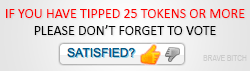
Tipping: Commands
/hightippers, /toptippers and /tippers (host, mods, users)
This command shows the same high tippers notice that is shown at the High tippers info interval. It is available for all users. When run as host or moderator, the interval time will be reset.